
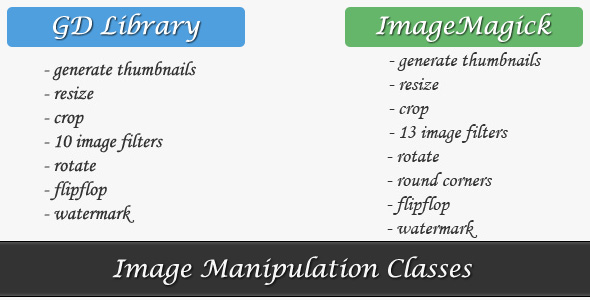
- #Imagemagick wordpress install#
- #Imagemagick wordpress software#
- #Imagemagick wordpress code#
- #Imagemagick wordpress windows#
Wordpress_test_cookie= wordpress_logged_in_xx=somestuff The DLL is dependent on functionality provided by ImageMagick.
#Imagemagick wordpress install#
It provides a DLL that you need to install as an extension to your PHP installation. GET /wp/wordpress/wp-admin/admin-ajax.php?action=ime_test_im_path&cli_path=Ĭookie: wordpress_sec_xx= wp-settings-time-1= Imagick is a native PHP extension to create and modify images using the ImageMagick API. payload on windows: d&calc.exe&anything # Google Dork: inurl:"/wp-content/plugins/imagemagick-engine/"
#Imagemagick wordpress code#
It’s a great way to add custom sizes for your images that will be generated each time you upload.Change Mirror Download # Exploit Title: Wordpress Plugin ImageMagick-Engine 1.7.4 - Remote Code Execution (RCE) (Authenticated) I used this regenerate functionality to generate them for the first time.Īs a bonus, check out the Simple Image Sizes plugin. Even with ImageMagick installed I still had no image resizing natively through WordPress (and Im still. Users have reported success with the Borland C++ compiler as well.
#Imagemagick wordpress windows#
There are plenty of ways to make websites. Building ImageMagick source for Windows can be done with a modern version of Microsoft Visual Studio IDE. It worked really nicely for me because I had no additional sizes for the images at all. I installed ImageMagick with yum install ImageMagick. ImageMagick Engine WordPress plugin represents one tool that helps you to improve the quality of shrunken images. Installing imagick php module on a CentOS 6 system a pain in the ass when using it with a rather new ImageMagick version and PHP 5.4+ By default CentOS uses. This feature is provided because ImageMagick is apparently worlds better at scaling images than php-gd. This plugin has an option to regenerate your thumbnails for existing uploads.
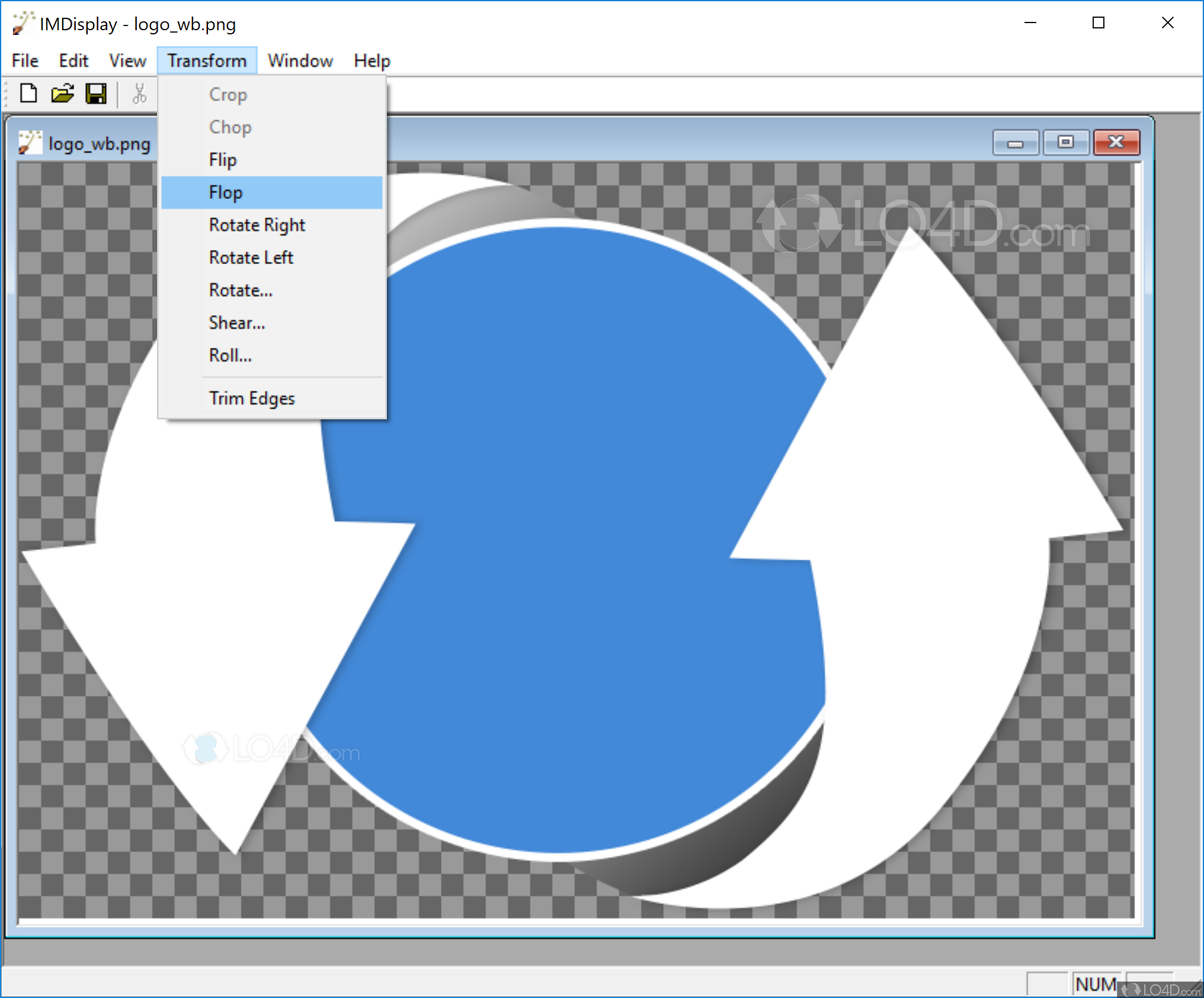
The plugin quickly found my ImageMagick install on the server and resizing was working once again. Luckily, I stumbled into a solution: the ImageMagick Engine plugin for WordPress. PHP-Imagick extension must be linked with ImageMagick library version. I installed ImageMagick with yum install ImageMagick*.Įven with ImageMagick installed I still had no image resizing natively through WordPress (and I’m still not quite sure why this was the case). Warp iMagick: WordPress Image Compressor, Image Optimizer, Convert WebP is open. It appeared there was no way around this.Īfter posting the problem to StackExchange’s WordPress site, I was alerted to the fact that WordPress recently started using ImageMagick for image resizing.īeing a newcomer to Linux server administration, I still wasn’t sure what to do with this knowledge. When you shrink images, they suffer from a bit of quality loss. There are plenty of ways to make websites run faster, and your need to foster good page speeds to please the GoogleBot Overlords. I tried to install the plugin using yum install php-gd, but the process ended complaining about a dependency which wasn’t being met. ImageMagick Engine WordPress plugin represents one tool that helps you to improve the quality of shrunken images. It also allows you to write code of a higher clarity and quality. WordPress ImageMagick Engine Plugin < 1.7. I learned that this resizing is typically done by a PHP extension called php-gd. ImageMagick supports more file types and can transform the images in a lot more ways than the GD library. After migration from my old hosting provider ( Dreamhost) to my new VPS ( DigitalOcean), WordPress was no longer resizing images. Overall, these two libraries are used for: Resizing/cropping images. While they both perform many of the same actions, they operate a bit different from each other and offer different benefits. It can read and write images in a variety of formats (over 200) including PNG, JPEG, GIF, HEIC, TIFF, DPX, EXR, WebP, Postscript, PDF, and SVG.
#Imagemagick wordpress software#
I ran into a problem recently on the very WordPress installation that runs this blog. Imagick and GD are popular image optimization libraries in PHP applications. What is ImageMagick and what are its top alternatives It is a free and open-source software suite for displaying, converting, and editing raster image and vector image files. ImageMagick, invoked from the command line as magick, is a free and open-source 3 cross-platform software suite for displaying, creating, converting, modifying, and editing raster images.


 0 kommentar(er)
0 kommentar(er)
